Custom Field Relationships
The relationship between documents and custom fields can vary. There are 'one-to-one' custom fields, 'one-to-many' custom fields, 'many-to-many' custom fields, and 'custom field-to-custom field'.
'One-to-One' Custom Fields
'One-to-one' custom fields are field entries that contain data unique to the document. The pieces of data are found only in one document and are not shared with other documents. There is a one-to-one relationship between the document and the custom field entries it contains. For example, it could be the Purchase Order number of the document, or the name(s) of the person to whom a letter was addressed. The capturing interface for this type looks like a form.
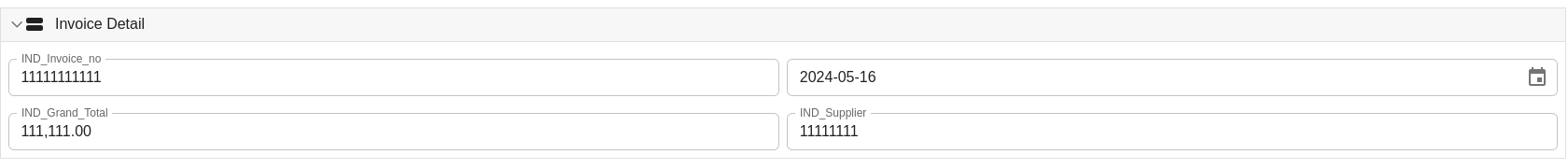
Example: 'One-to-one' Custom Field Data
'One-to-Many' Custom Fields
'One-to-many' custom fields refers to when one document has field entries that are unique to the document that can have multiple entries. The fields exist in one document and are not shared with other documents. For example, an Invoice (one unique document) may have many line items (field entries) (egs. shoes, shoelaces, socks). These field entries could have multiple fields pertaining to them (eg. color, quantity, cost). The capturing interface for this type of custom field is a grid where you can add many entries.
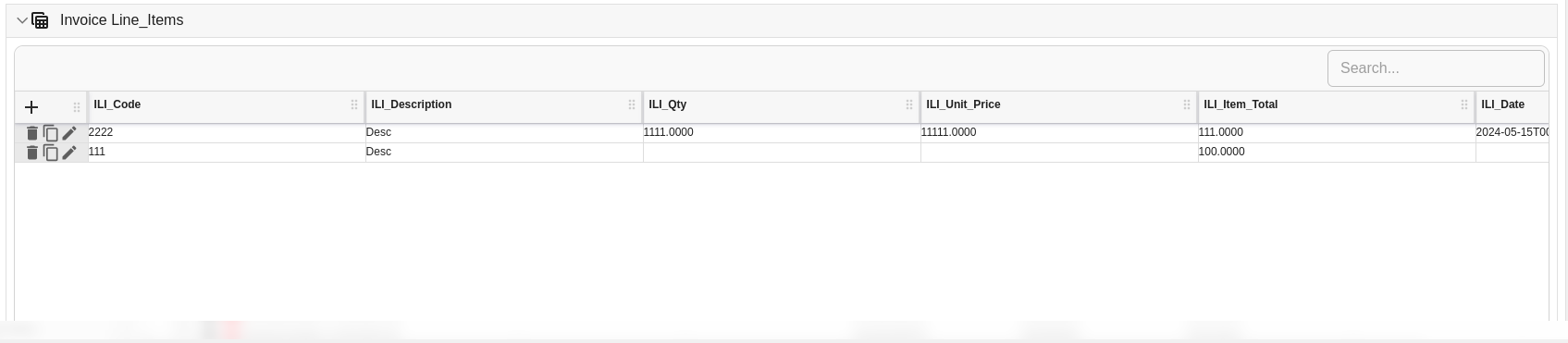
Example: 'One-to-many' Custom Field Data
'Many-to-Many' Custom Fields
'Many-to-many' custom fields link field entries that are shared between documents. That is, many field entries from many documents are linked together. For example, in a Claims case, field entries from specific documents (eg. Invoices) can be linked to the relevant Claims register (disputed payments). The data from the field entries is stored in a separate table and are linked to the document.
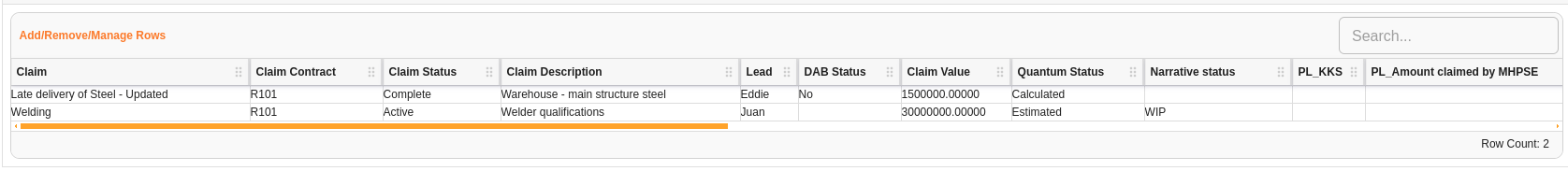
Example: 'Many-to-many' Custom Field Data
The capturing interface for 'many-to-many' custom fields is a grid where you can link rows to the current document by selecting the tick box in the Add/Remove/Manage Rows dialog. This is referred to as a 'gridlink'.
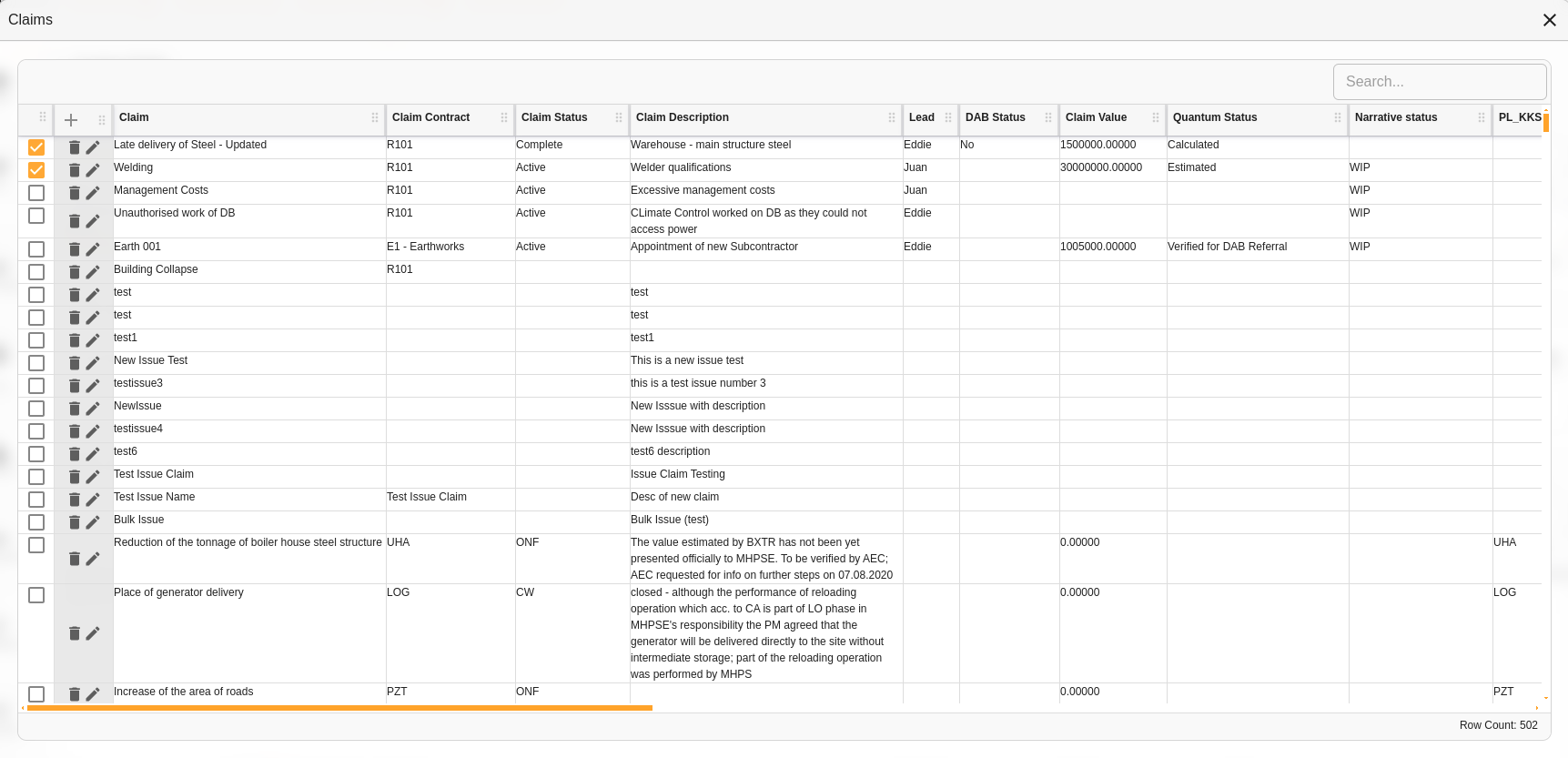
Example: 'Many-to-many' Custom Field linking dialog
'Custom Field-to-Custom Field'
Custom fields can also be linked to other custom fields. This is useful when you want to link line items from one document to another for the purpose of reconciliation in Accounts Payable (AP) 3-way matching.
Consolidated Example of Custom Field Relationships
Below is an example of a document, an invoice, with all three types of custom fields present. The template section called Invoice Detail is a 'one-to-one custom' field section, capturing single pieces of data unique to the document. The template section called Invoice Line_Items is a 'one-to-many' custom field section, capturing multiple pieces of unique data pertaining to line-item entries unique to this document. The template section called Claims is a 'many-to-many' custom field section, linking the data to a register of litigation claims against the document.
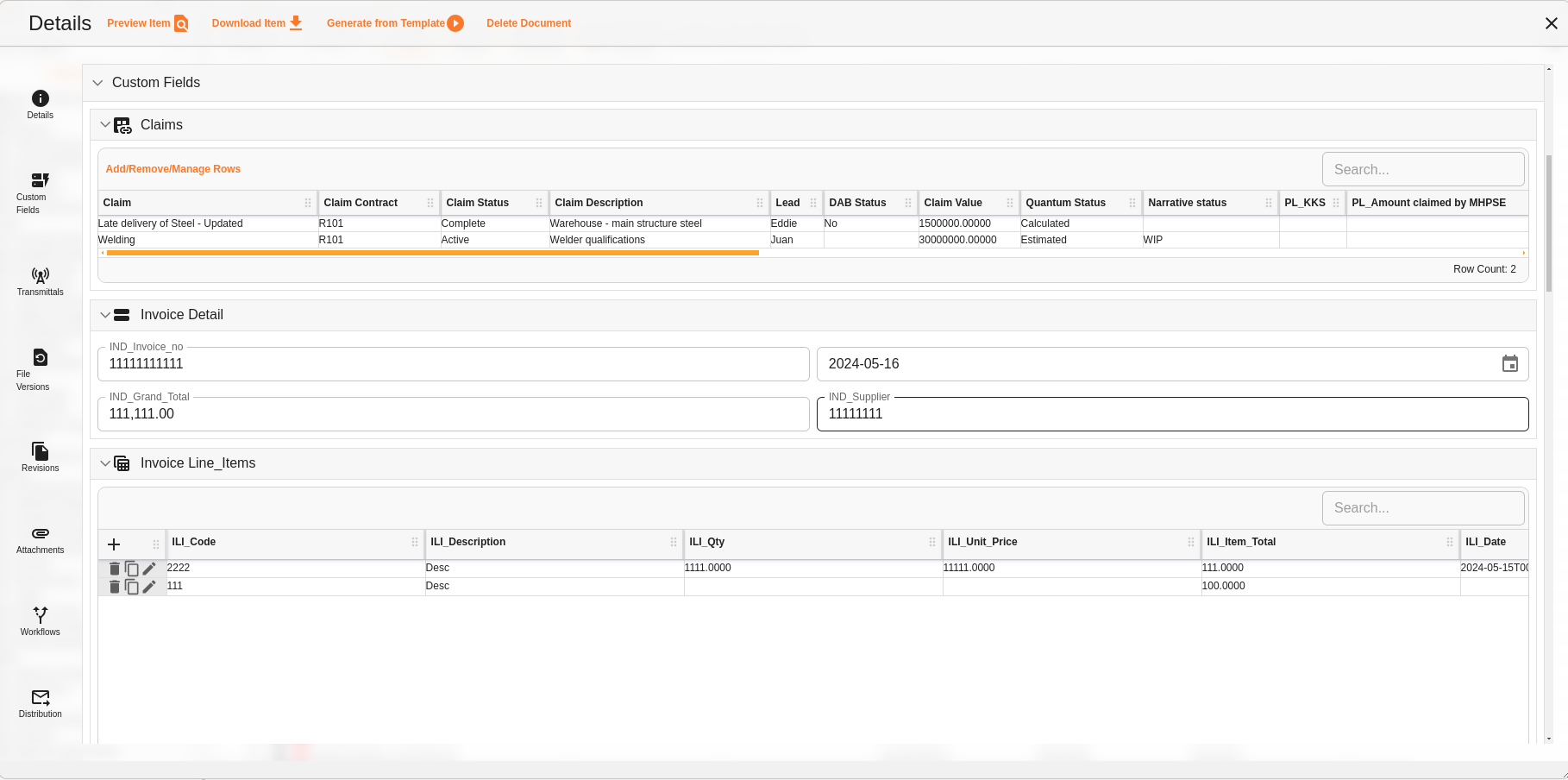
Example: View of a document's with three types of custom field relationships present