Admin Console Homepage
The Admin Console module allows users to perform a variety of tasks related to the overall administrative-level management of a Docwize database. This includes management of user-level, group-level and folder-level security and access. It is also where database activity is monitored. Access to the Admin console is usually limited.
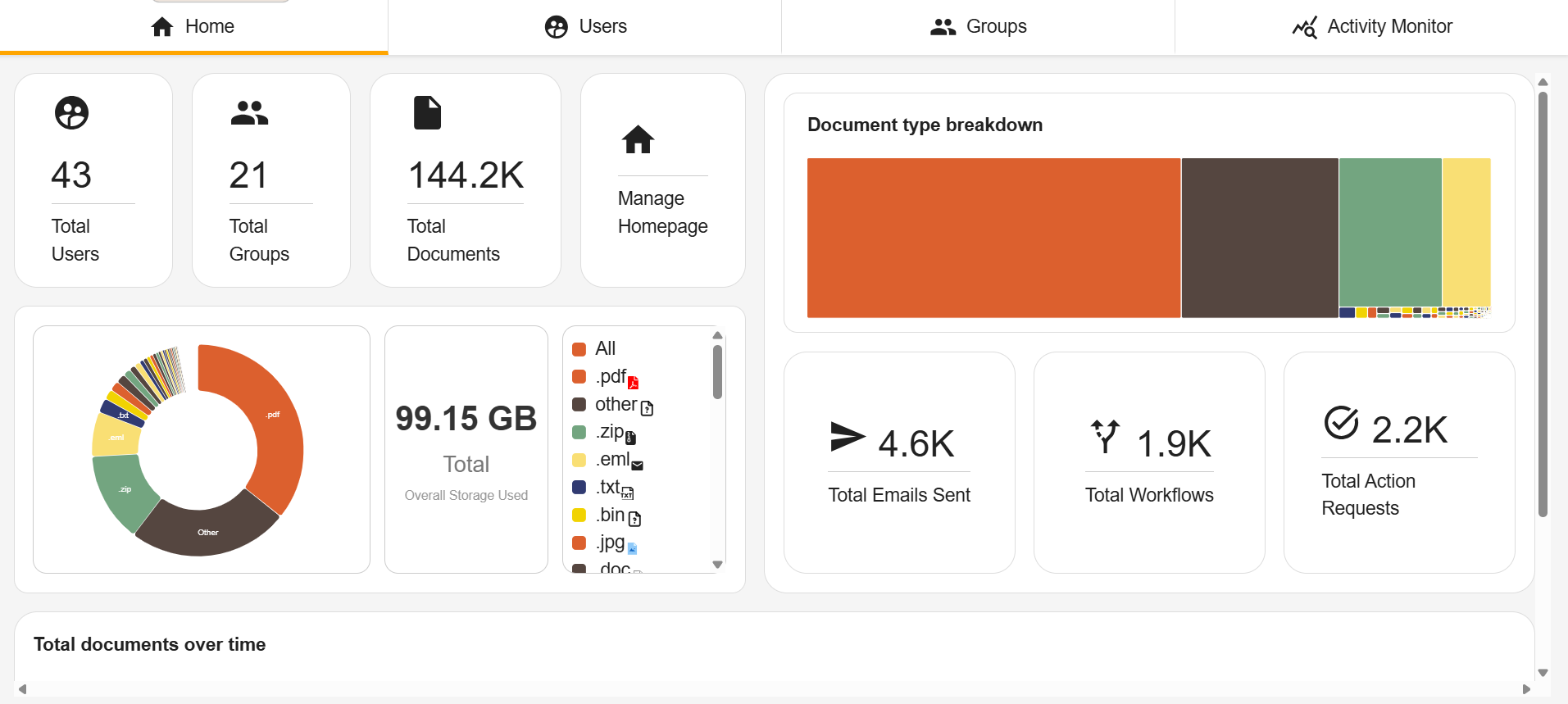
Admin Console Homepage
Admin Console Homepage Features
The horizontal toolbar at the top of the Admin Console homepage includes:
| Field | Description |
|---|---|
| Home | Navigates back to the Admin Console homepage. |
| Users | Navigates to the page to manage user access. |
| Groups | Navigates to the page to create and manage groups. |
| Activity Monitor | Navigates to the page to monitor activity on the database. |
Below the horizontal toolbar is a section that primarily gives an overview of statistical information pertaining to the database. It includes:
| Field | Description |
|---|---|
| Total users | Indicates the total number of users who received an invite to access and verify their Docwize account. |
| Total groups | Indicates the number of groups created for the database. |
| Total documents | Indicates the total number of documents being managed in the database. |
| Manage Homepage | Navigates to the Manage Homepage section, where a user can edit what is visible on the Docwize homepage of their database. |
| Document type breakdown | Provides a visualised overview of types of documents loaded on the database. |
| Total Emails Sent | Indicates total number of emails sent. |
| Total Workflows | Indicates total number of documents sent to workflows. (For example, if a user sends two documents to a workflow, the total will increase by two.) |
| Total Action Requests | Indicates total number of sent action requests. |
| Types of documents | Provides a visualised overview of types of documents loaded on the database. |
| Overall storage used | Indicates how much storage of the database is being used. |
| Total documents over time | Visualises the number of documents in the system over a period of time. |