Recent Activity
Users can access a register of documents they have recently performed actions upon via the ‘Recent Activity’ button. This is found under the ‘New’ module, under the ‘Documents’ section.
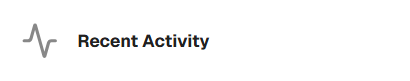
'Recent Activity' button
'Recent Activity' dialog
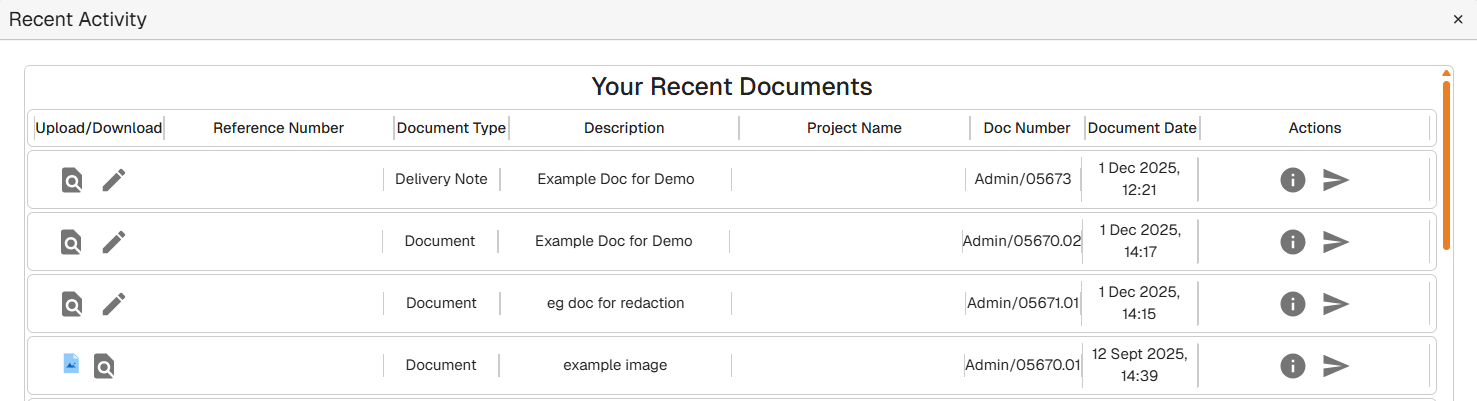
'Recent Activity' dialog
| Field | Description |
|---|---|
| Upload/Download | Depending on the nature of the activity, users are afforded a number of options, such as previewing, downloading, editing or uploading content. |
| Reference Number | Populates the reference number of the document. |
| Document Type | Populates the document type. |
| Description | Populates the description of the document. |
| Project Name | If applicable, populates the project name the document is associated with. |
| Doc Number | Populates the document number. |
| Document Date | Reflects the date of the activity performed on the document. |
 | Enables users to choose between accessing Doc Details or sending the document to a workflow or an action request. |